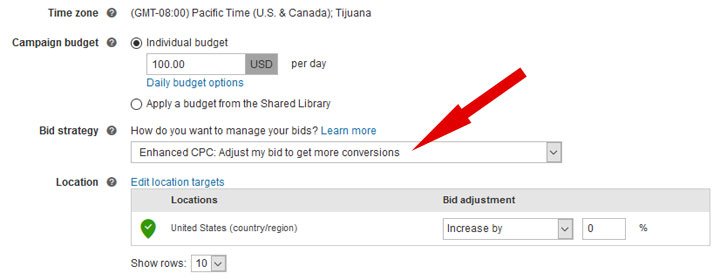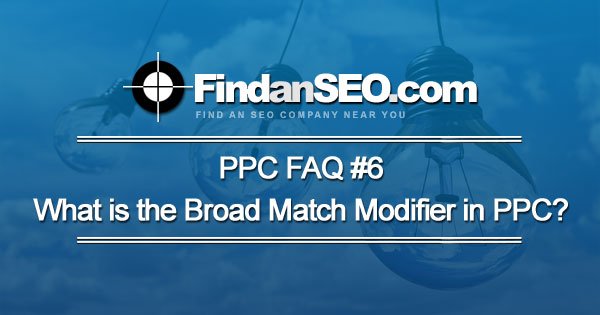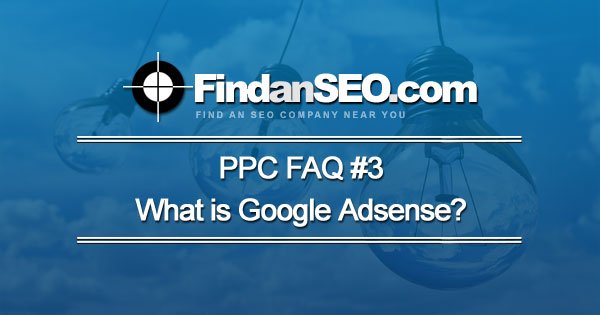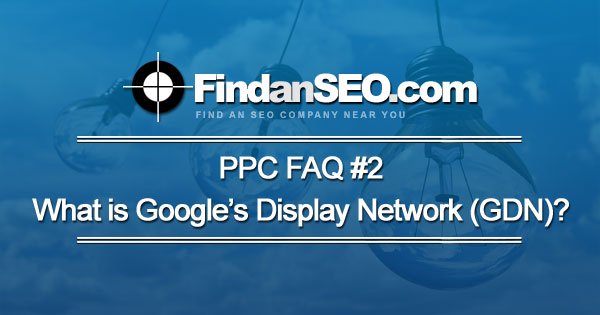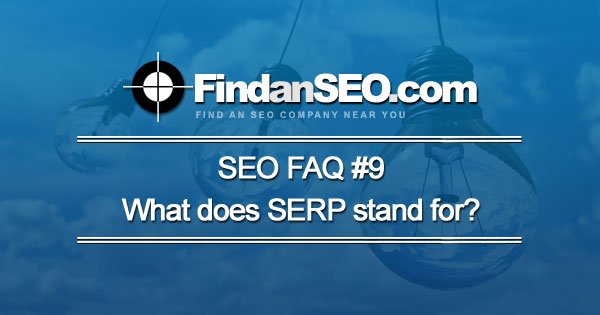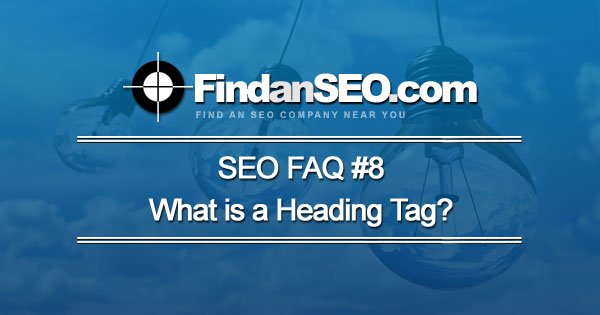Enhanced CPC or ECPC is an Adwords (and Bing Ads) campaign setting that (according to Google & Bing) will help increase efficiency by raising or lowering your manual bids based on the quality of the click. If Google’s or Bing’s algorithm determines the quality of the searcher to be high and the likelihood that their click will lead to a conversion, they will raise your bid automatically. Inversely, if the algorithm determines the click to be of lower quality, they will lower the bid.
The enhanced CPC setting can be used with Search, Display, and Shopping campaigns. For Search and Display campaigns, ECPC assist with conversions while keeping a level CPA. For Shopping, enhanced CPC helps boost conversions while maintaining an equivalent spend.
What was Adwords recent change of ECPC in 2017?
ECPC will be gradually rolling out a change in June 2017 for Google Adwords. The change (according to Google) will help increase conversions even more by removing the 30% bid cap “to fully account for differences in conversion rates across dimensions like audience and location”.
By removing the 30% cap, Google may be more aggressive with their automatic adjustments but will still try to keep your average CPC below your max bid.
How to Activate ECPC in Your Google Adwords Campaign?
Go to a specific campaign click on settings and then go to the bidding drop down. Click on the box that says “Enable enhanced CPC”
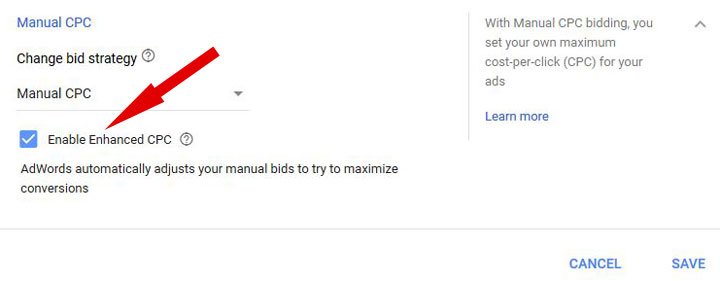
How to Activate ECPC in Your Bing Ads Campaign?
Surprisingly enough, Bing Ads acts in the same fashion as Google. Go to a specific campaign, go to the settings tab and change the drop-down to Enhanced CPC.