Category: Bing
-
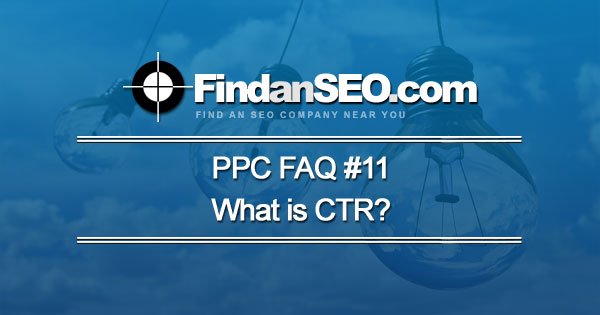
What is CTR (Click Through Rate)?
CTR or Click-Through Rate is a metric (displayed as a percentage) used in both SEO and PPC circles to measure relative performance. Clicks / Impressions = CTR% In SEO, it’s the number of times your organic listing is clicked divided by the number of times your organic listing has been viewed (impressions) in a SERP.…
-
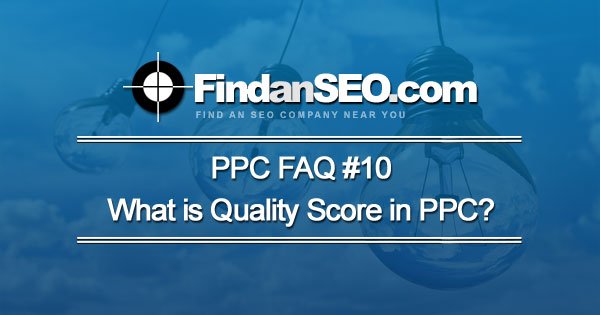
What is Quality Score in PPC?
Quality score is a rating (Created by Google with similar systems in Bing & Yahoo) that measures the relevance of your pay-per-click ads, keywords, and landing pages. The amount you ultimately pay for every click will be determined by this rating and your maximum bid (also known as ad rank). Here is the equation Maximum…
-
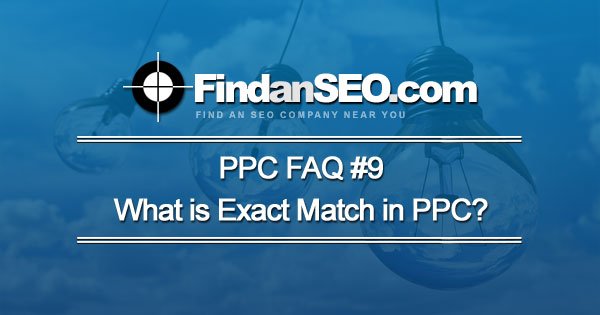
What is Exact Match in PPC?
Exact match is a keyword matching option within PPC platforms (Google Adwords, Bing, Ads, and Yahoo). It is the most focused keyword matching option that allows advertisers to target specific keywords that exactly match user queries (and close variants). Most PPC platforms set exact match keywords in brackets like this [exact match keyword]. So if…
-

What is enhanced CPC (ECPC)?
Enhanced CPC or ECPC is an Adwords (and Bing Ads) campaign setting that (according to Google & Bing) will help increase efficiency by raising or lowering your manual bids based on the quality of the click. If Google’s or Bing’s algorithm determines the quality of the searcher to be high and the likelihood that their…
-

What is PPC?
The term PPC is an acronym that stands for pay-per-click. It is a type of search engine marketing (SEM) where advertisers bid for ad placement in search engines like Google, Bing, or Yahoo. Ads will appear alongside organic results at the top, bottom, and sometimes to the right of most SERPs (Search Engine Results Page).…